Create A Program
System Utilities Create A Program SY.46
. CREATE A PROGRAM
Chocie #3 from the File Utilities Selector bangs you to the Create a Program feature of the Profi'C System Utilities. Essentially, this selection permits you to create a new File Maintenance Program.
Next is an illustration of the Create a Program Dictionary Item List Screen.
DICTCAPTUREDictionary Item list
Time and Date
Profi'C Software (tm)
File Name | ***************
The system will place the cursor in the File Name field and display the Prompt
| Enter File Name |
File Name
| KEY IN |
the file name from which you want to pull dictionary items to create a program <RTN>.
The system will return a list of all Dictionary Listings associated with that file name. The next example is that of a Dictionary Item List.
System Utilities Create A Program SY.47
FIG. SY.26EXAMPLE
SY.DICTCAPTU RE Dictionary Item list
Time and Date Profi'C Software (rm)
2
3
4
5
8910
VENDOR # (Key)
NAME
ADDRESS
CITY
STATE
ZlP CODE
TERMS
CLASS
PHONE
DISC%
From Prompt
From Prompt
To create a program is a simple task. The system will display the Prompt:
Enter the number for each name from the list above or cRTN>
| KEY IN |
the number of the dictionary you want to include in your program <RTN>. Repeat this process with each dictionary you want to include in your program.
NOTE: An asterisk (*) will appear before each Dictionary Item you select. The asterisk (*) is set to toggle with the field# and the ARTY> key. For example, if you Key In "4" <RTN>,as asterisk will appearbeforethe " CITY" field. If you have made an error and wish to DESELECT any dictionary, simply Key In theItem Number and press <RTN>. To SELECT or RESELECT any dictionary, just repeat the process.
When you have finished, Press <RTN>. The system will display the Prompt:
~ ~ w or <RTN> to end
| KEY IN | "Y" ARTY> to generate a program which includes all
dictionary items with asterisks or "E" to end.
SY.390101
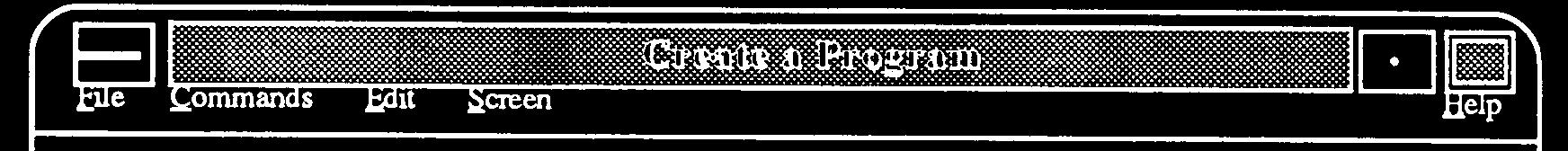
![]()
System Utilities Create A New Program The system will return a screen similar to the next figure.
File Maintenance Generator Time and DateFile Name VENDOR
[404] 10 items selected.
CREATING SCREEN
Compiling Ver. 4.7 BPPS PS.VENDOR
Is this compilation for a cB>ug, <E>nhancement, ecX>it, cV>iew?
1~
From Prompt
The system will be displaying the Prompt
Is this compilation for a ~B>ug, <E>nhancement, e<X>it, <V>iew?
"B" cRTN> (<B>)
'E' <RTN> (<E>)
X <RTN>
"V" <RTN>
Flag the program log as a bug correction.
Flag the program log as an enhancement.
= Exit without compiling
View the program.
NOTE: In the View mode, the system will return the Prompt
Enter lined, action code (A,C,CA,D,I,N), <RTN~ to save or <?> for help
KEY IN1 <RTN> to save your program OR use the action codes
to make changes.
The system will return the Prompt:
- | Enter ~RTN~ to save Change Delete Credit Run aphasic compile operant |
"C" <RTN> (<C>) = change a line of the code.
The system will return the correction cycle prompt:
| Enter lined, action code (A,C,CA,D,I, N), RON> to save or <?> for help 1
Younowhavetheability toSave,View, Run, Compile, print, or change yourprogram using theactioncodes. When you have finished with any changes, when you are satisfied with the program, PRESS RETURN and the system will save yourprogram. If you choose tocV>iew yourprogram, the system will return theSystem Editor Screen (SY.EDIT) with your program listed together, again, with the Prompt
|Enter cRTN> to save <C>hange Delete Debit ~R>un cB>asic compile Print |
Next is a sample of a program listing.
FIG. SY.28
EXAMPLE
Eile Commands Edit Screen Help
SY.EDIT
System Editor
Time and Date
Profi'C Software (tm)
IF
U
e
N
a
m
e
Item Name
Lin Text
_
1
2
3
4
5
6
7
8
9
10
11
12
13
14
15
BPPS
PS.CUSTOMERS
PS.CUSTOMERS
CUSTOMERS FILEMAINTENANCE
CLEAR
COMMON Z. SAVE, PRMPT, new.rec, mode, ANS, ROW, BPARM (80)
COMMON USERI, USER2, USERS, USER4, USERS, USER6, USER6. USER7,
COMMON SYS I, SYS2, SYS3, SYS4, PSCREEN, FUR, SCR. PGM, SSC
COMMON DACC, PARM, DICTIONARY
CPY = "Profi'C Software by"
CPY = "Mini Business Systems, Inc. of Southbury, CT, USA
CPY = ~ (C) Copyright 1985, 1986,1987,1988, 1990 AU Rights Reserved. "
CPY = "Last compUed on 11:24:20 10 JAN 1993 by SUE Ver 4.7"
PGM=-PS.CUSTOMERS"
SYSI =~CUSTOMERS"
CALL SY.MAINT
System Utilities Create A Program SY. Once you are satisfied with your program, it's time to compile it. The system will be displaying the Prompt:
I Compiling Ver 4.7 BPPS PS.XXXXX | |Enter your name/initials or <RTN> = SP |
From Prompt
| KEY IN | "RTN" (or some other initials) <RTN>.
he system will display the Prompt
~ Is this compilation for a <B>ug, <E>nhancement,
e<X>it, <V>iew |
From Prompt | KEY IN | "B" if youwantyourprogramtologtoflagthiscompile
as a bug fix OR
| KEY IN 1 " E" nhancement to nag it as an enhancement.
The system will return the Prompt:
XX, please tell me why you've changed PS.XXX
001:
From Prompt | KEY IN | a reason for this compile <RTN>.
From Prompt
| KEY IN | "Y'<RTN>.
| Establish transfer for screen record? <Y> |
The system will return a space for you to key in more text. When you have finished all the text just Press <RTN>.
The system will display the Prompt
| Successful Compile! X frames used |
Transfer to other systems? Y/N
NOTE: If you answer "Y" <RTN>, the system will display the Prompt:
Establish transfer for parameter record? <Y>
SY.390101