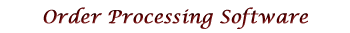 |
Key Features
- Order Processing and Confirmation
- Direct Sales Entry
- Dynamic Add/Change/Delete Function
- Back Order Capabilities
- Dynamic Pricing/Discounting/Charging
- Automatic New Orders from Past History
- Create New Customer at Order Entry
- On-Line Update to Customer Accounts Receivable Account
- Order Status by Product, Backorder, Customer
- Order Credit Status
- Order on Credit Hold
- Order Inquiries
- Order Cancellation Register
- Void Sales Register
|
- Daily Order Register
- Free Form Comments at Line Level
- New Customer Master List
- Customers on Credit Hold Report
- Customer Credit Status
- Quote Entry
- Quote Printing
- Open Quotes by Product
- Quote Summary
- Quote Cancellation Register
- Open Quotation Register
- Invoice Preview & Update Report
- Print Picking Tickets by Specific Criteria
- Monthly Invoice Report
|
Back to Top |
| Order Entry Options
Sales may be one of two types: Immediate Invoicing with one-step Direct Sales Entry or later
invoicing with two-step Order Entry and Confirmation. Direct Sales Entry is normally used
when shipping COD, when product is in inventory or when the customer is at your sales
counter and is taking the merchandise with them. Two-step order entry is used when the
taking of the order and the shipping are different processes within the company. Orders
may also be created from two other methods; order from customer invoice history and order
from quote. In both cases, Profi’C
has been designed to take into consideration the real business world, you may
change, modify or delete any information for a particular order.
For new customers placing orders, the
customer master file record will be created at the same time as the order. Current
customer orders will automatically fill-in with the pertinent data from the customer file,
eliminating the need to input standard information. Order date, customer Purchase Order
number, acknowledgement, anticipated delivery date and ship date are inclusive. Customers
may have multiple shipping addresses which can be recalled for any order, special terms
and pricing consideration designated by you to speed order processing. Inventory
availability is verified as soon as the item number is entered. Back-orders may be created
during order entry or over-allocation may be allowed. Free-form comments may be added as
multiple line items or attached to the product description. Partial shipment of orders is
allowed, as well as partial billing. New items may be added before the order is sent to
the warehouse for shipment or added when invoiced. Confirm to ship the entire order with
one keystroke or review the order in detail. Freight charges are added when confirming the
order for shipping. Picking Tickets may be printed for all open orders or selected for
individual orders by several methods including requested date. Canceling orders is a
simple deletion and the system prompts you to print the Order Cancellation Register for
accuracy.
Back to Top |
| Credit Line Checking
Profi’C
checks all customers, new and established, for their credit rating. If it finds that the
customer has exceeded their credit limit, the order is entered and placed on credit hold
until an override is initiated to release the order. You may, at any time, request reports
showing orders or customers that are on credit hold.
Back to Top |
| Inventory Integration
Integrated with Profi'C
Inventory Control,
your company may sell inventoried items or it may sell one-time, non-stocked product or a
combination of both. Profi’C
accommodates the mixing of inventory and
non-inventory items on an order as well as designating from which location each item will
be shipped. Items are committed in the inventory the moment the item is ordered and while
processing the order Profi'C
shows you the quantity currently on hand and available. Once invoiced the items
are deducted from Inventory. Stock or Drop type shipments are handled and maintained.
Back to Top |
Back Orders
Back Orders may be created during order
entry when the inventory quantity reflects zero or a negative amount or when the order is
confirmed. All back orders appear as open orders on reports/inquiries and this information
is passed to Inventory Control. The back order item(s) is referenced on packing slip and
invoices displaying the product as backorder status.
Back to Top |
| Pricing Options
Applicable when using Profi'C
Inventory Control pricing may be changed for an individual order, but the
system will warn you if you are selling below cost. Items ordered may be taxable or
non-taxable independent of the Customer taxing authority.
Back to Top |
| Quote Processing
One of the most exasperating aspects of business is to forget what has been quoted to a customer
or to lose track of a quote. With Profi’C
you will have a record of every quote, by every salesman,
to every customer. With Profi’C
Inventory Control, quotes are not limited to one line product
description. An expanded, unlimited description entered in the inventory product file is
available and will print automatically when entering product numbers. Free Form Text
Comments may also be used. When the quote becomes an order, Profi’C
will convert the quote and assign an order number without re-entering any information.
Back to Top |
| Inquiries At any time you may inquire as to the
status of an order by customer, inventory item, required date, credit status, or order
number. Since Profi’C is an on-line system, you will always have access to open
order status and may query the system by customer, product, branch, item type, required
date, or order date.
Back to Top |
| Invoicing
Confirming the order creates the customer
invoice. Direct Sales Entry creates the invoice without an order. Printed Invoices will
include all details collected at order entry. Add special comments if you want, such as
"Thank you for your business" for the personal touch. Total list Price, your
cost, freight charge and total invoice amount will display when completing the invoice for
your reference. You may print the invoice at the time of creation or at a later date.
Invoices may be reprinted in the event of a change or printer problem. Unlike many
systems, Profi’C
allows invoices to be viewed and even changed by adding new items, deleting items, and also voiding the entire
invoice up until the time you update the Daily Invoice Register. And, the final invoice
stays in the history file for viewing until you decide you no longer need it. Profit
percent and dollar amount will display on invoice registers.
Back to Top |
| On-Line Update To Accounts Receivable
As soon as the order is invoiced, the information is posted to Accounts
Receivable and General Ledger, keeping the customer’s Accounts Receivable balance
current with invoicing and providing management with actual financial data.
Back to Top |
|