 |
New Inventory Entry
The new inventory entry allows for the entering of a product number and description. Each inventory item can be identified as
taxable or non-taxable, have a maximum and minimum qunatity specified, have various pricing available and have an associated vendor listed. Along with these features, for
those warehouses that deal with lots, bins and serial numbers, each inventory item has the ability of being assigned a location within the warehouse. |
 |
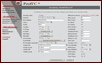 |
Inventory Modification Entry
The inventory modification entry displays and allows for modification to all the fields used to setup the inventory item with the exception of the product ID.
This page lists the various quantities that are on hand, on order, back order and committed as well as the sales figures of the item such as MTD, YTD and Prior Month sales. |