 |
| The following is a sampling of the order processing pages |
| |
 |
New Order Process
The new order processing form allows a user to select a customer from the existing customer file so that all the customer's
information is displayed. Many of those fields are changeable so that orders can be shipped to alternate locations, terms can be adjusted based on the customer's
payment history, shipping and tax can also be changed to meet the customer's needs. |
 |
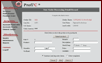 |
New Order Process Part 2
The order process 2 form provides blank fields so that products can be entered freely and also
provides a pop-up menu of the user's products. Items selected from the pop-up menu populate the form fields in the order form. Once those fiels are populated, the user
can adjust the price, if necessary and then only needs to enter the quantity. If a user needs to continuously enter products a blank form continues to display along with a listing
of the products already ordered. |
| |
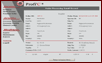 |
Order Process Inquiry
The order process inquiry screen displays all the fields from the order. This allows users to view orders already processed. The fields
on this screen are not changeable for security purposes. |
 |
 |
Order Process Receipt
The order process receipt displays the details of the order along with tax and total so that the customer has an idea of what their
total is excluding discounts, shipping and handling. |
| |
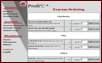 |
Order Process Online
Customer's that have an online presence over the web can also incorporate their ecommerce site
into the Profi'C Web Application. This section allows for all online ordering. |
 |
|